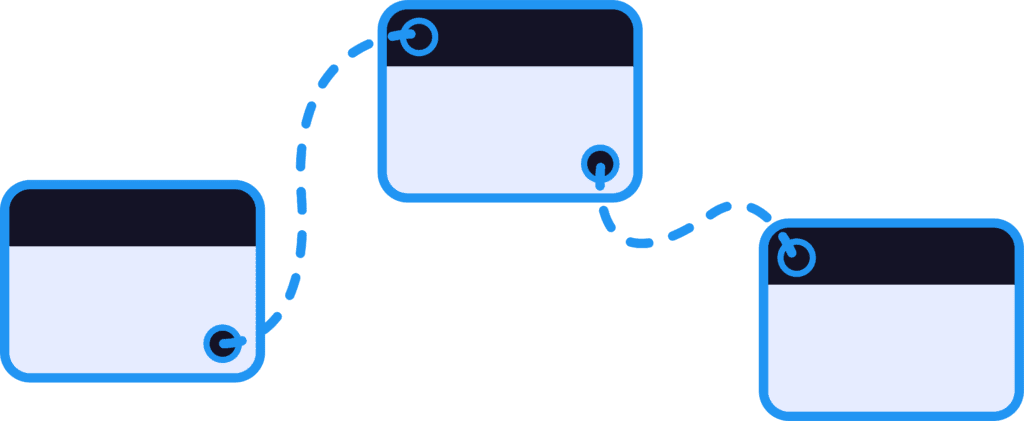
What is Conversation design?
Creating your first conversation
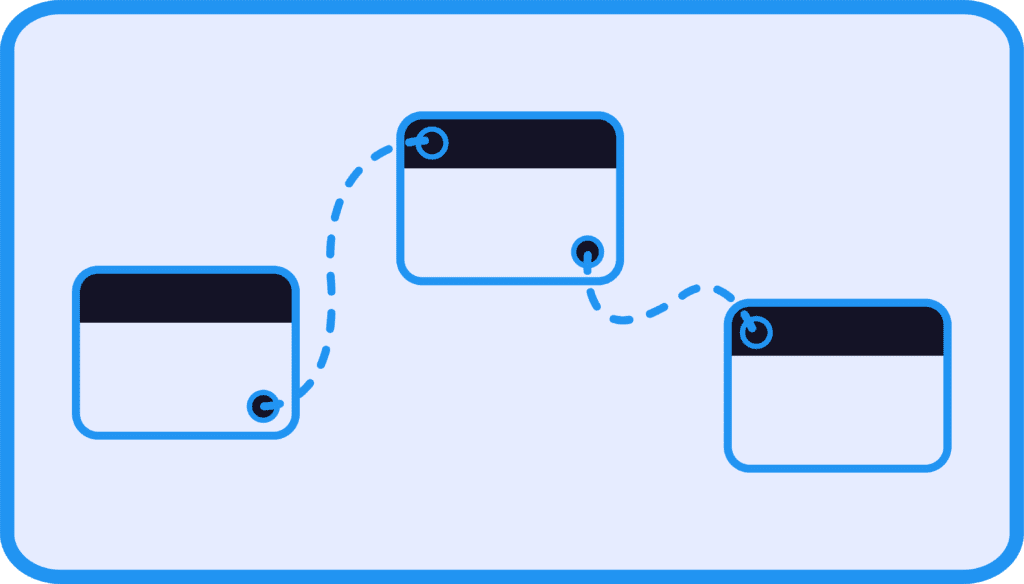
Components
Node
Transitions
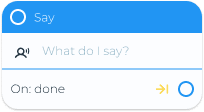
Say
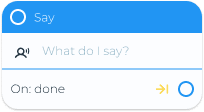
Navigation
Now, choosing what your virtual human will say is simple and straightforward, but what about the user? In other words, we have to consider various responses that the user may say. For this circumstance, we will use the navigation node. The navigation node will allow you to write out limitless responses (or intents) that you can “navigate” to a “say” node.
Many common responses are already written into cocohub’s system. For example, if you add an intent of “yes” will also accept “yeah,” “yup,” “okay,” “sure” etc.
To learn more about how to create and manage intents, use this guide.
If you’re still struggling to build the perfect conversation, no worries. We can assist with that. Build with an expert here.